Blogger now offers you the ability to present your content in several new and exciting ways.
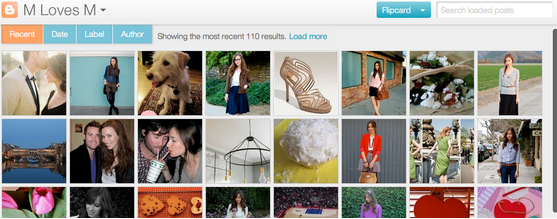
These dynamic views will work on your blog if all of the following are true:
If any of the above conditions are not true, users who attempt to access dynamic views for your blog will instead be taken to a landing page and redirected to your original blog in a few seconds.
If all of the above conditions are true, your readers can access the dynamic views for your blog by simply appending /view to the URL.
for ex check out the different views of technowitcheck out this video tutorial

No comments:
Post a Comment