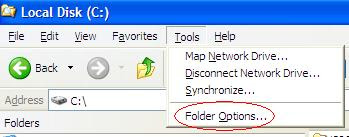The Orkut blog just announced that they have added a new “like” button in Orkut that will help you quickly react to your friends’ stories through smileys.
Unlike Facebook where pressing the Like button mostly means that you have really liked the story, Orkut’s implementation of the Like feature is much more complex (and ugly) offering users a whole range of emotions.