New!From now on, all scraps you send to your friends will also show up in your profile. Want to keep something in secret? Just send a private scrap!Learn more

Orkut again bring its new feature now it is more easy to communicate with multiple friends in okrut.Most of time we search for scraps all feature in orkut but it is not possible so to remove this problem orkut launch new feature known as "Scraps become conversations".Now your scrap is visible to all of your friends and you can start convertation between two of them by adding your comment so by this lots of friends can communicate each other.
From now on, all scraps you send to your friends will also show up in your profile, making it easy to start new conversations. You can join a conversation already going on by simply adding a comment to it, and the entire conversation will start showing up on your profile too, so you won’t miss a thing.
If you start a new conversation by sending a public scrap to a friend, it will show up both on your profile page and on your friend’s, so both of you won’t miss any replies. This also lets your friends leave comments and join the conversation as well.
Once a third person joins your conversation by posting a comment, the entire conversation will also show up on his profile, so others can get the conversation going too. The same will happen if you comment on a friend’s video or public photo, for example. This way even more people can join in and comment!
Of course, you can also click the scraps to me link to see only scraps sent to you.
so now yours scrap is visible to all so how keep your scrap private
Just send a private scrap to your friends, and just the people you selected will see it. Yep, just them! Recipients can also reply, creating a completely private conversation.
To send a private scrap, simply compose your message and, before posting it, click the drop-down menu named "visible to" and select the option
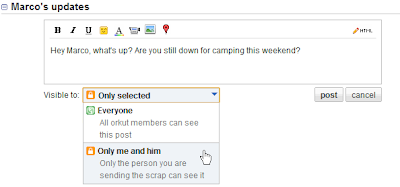
Every piece of content on orkut (a scrap, photo, video, etc) will be labeled with a privacy level on the top of the post, so you can easily know who else is seeing it or not.
There are three levels of privacy for any shared content:
Visible to all the web means that any orkut user can see the content. So if you add a comment to it, your comment will be publicly visible in your profile page as well.
Visible only to friends means that only the friends of the person who initially posted that content will be able to see it. So if you add a comment to it, your comment will show up in your profile page only for those friends that have access to the original post. Other users simply won’t see anything.
Visible only to selected friends means that only a few users were selected to see the content. If you can see it and you’re not the one who posted it, then the person who did it selected you to see that content. Any comment you add will only be visible in your profile page to those selected friends that are able to see the initial content. Other users simply won’t see anything.

No comments:
Post a Comment