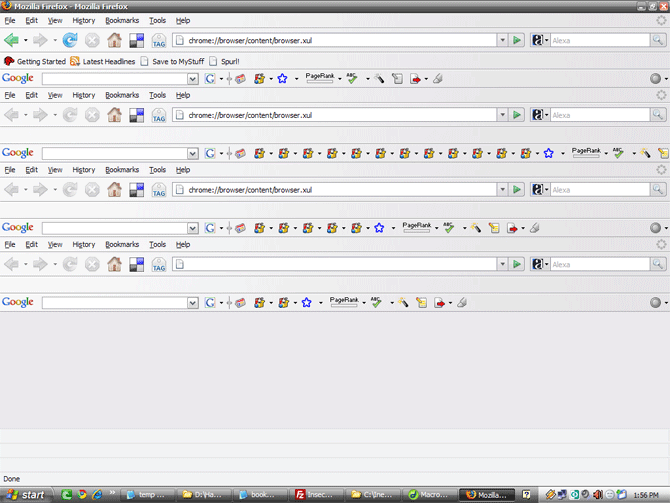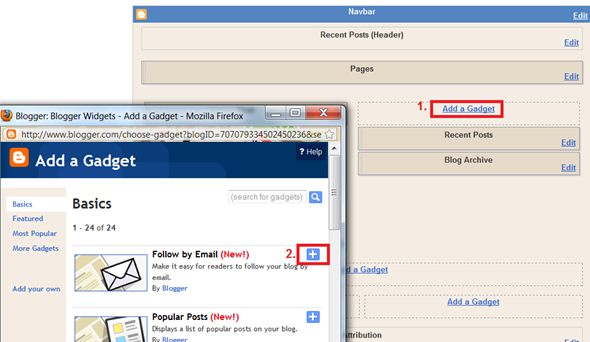So according to our recommendation use WordPress.org self hosted platform or Blogger/BLOGSPOT.
also check out the trend used by the various pro bloggers and other non pro bloggers with the help of infographic.
So now Check out all these in detail
WordPress is the most used blogging platform used by the professionals. It’s a bit complicated then the Blogger platform but it’s totally versatile. You need a hosting plan with one domain to start up a WordPress blog. WordPress blogs have got a large number plugins to make your WordPress blog even better. If you are searching for a free, less versatile version of WordPress.org then you should go for Blogger or WordPress.com
Google owns Blogger and has it integrated with Google Accounts. The platform has been around since blogging’s beginnings, and is still an excellent choice.Blogger is the most used, free, and easy platform. Blogger is one of the products of Google. Blogger is totally free to use, you get a subdomain (.blogspot.com) when you create a blog on this platform but you can even change it to the one you desire using the custom domains settings. Blogger has even introduced new features which allow you to add meta description, meta tags, edit robots.txt etc which makes it one of the biggest competitor of the WordPress.
WordPress is a free, open-source blogging platform that has grown into a full-fledged content management system. It enjoys enormous community support.
4.Tumblr
Tumblr is one of the fastest growing blogging platforms in 2011. It has a love-hate relationship — it would seem — with the fashion industry, but is an excellent choice for any ecommerce merchant.Tumblr is one of the newly released blogging platforms in the market. Tumblr was launched in April 2007 and since then it has prospered a lot. Today it’s WorldWide Alexa is 38 with Google Page Rank of 8. Tumblr is a “microblogging” platform and is completely free to join.
5.Typepad
TypePad is a very functional blogging platform that is relatively easy to set up and post to. It is a very solid choice for beginning bloggers.
6.Drupal
Drupal is a proper content management system that has many excellent features for blogging. It works especially well for organizations where many of the blog authors are not technically skilled.
7.LiveJournal
once used to be the most popular platform, the position today held by Blogger but later when better platforms like Blogger and WordPress came in the market LiveJournal went down, slowly. LiveJournal has still maintained its quality. LiveJournal has got easy navigation. Likewise other platforms LiveJournal too offers you to start up a free blog.
8.Joomla
Joomla is one of the world’ s most popular open source CMS (content management system). With millions of websites running on Joomla, the software is used by individuals, small & medium-sized businesses, and large organizations worldwide to easily create & build a variety of websites & web-enabled applications.
So if you like this article then also share it and feel free to ask your questions.