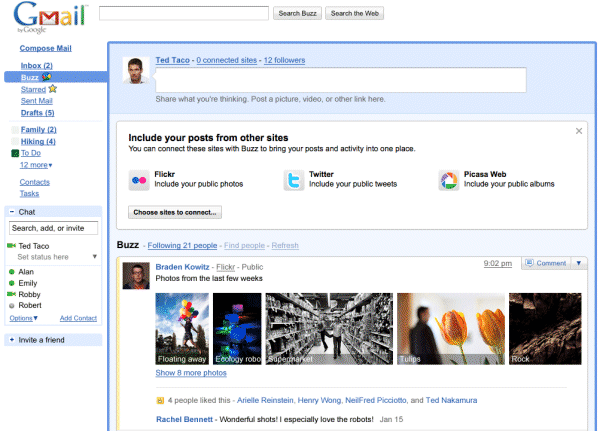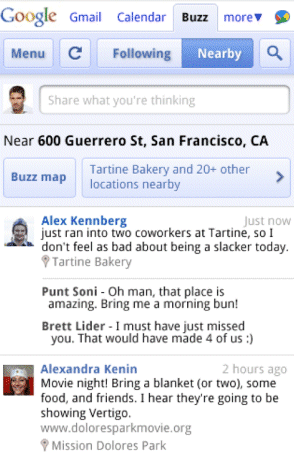This is the information for users who have a PayPal account or want to have. The news is that now PayPal has an option of integrating your bank account with itself. I know this news is not latest but some users may not know about it.
So you can directly transfer your PayPal money to your bank account and it will take only 2-3 working days.
PayPal has also removed the withdrawal fees for electronic transfer if the amount withdrawn is more that Rs 7000 and a nominal Rs 50 for small transfers. Earlier PayPal charged $5 per transaction irrespective of the amount on the cheque.
To get your money from PayPal to a bank account in India, all you require is your bank account number and the IFSCI code of the bank branch where you have the account – call your bank customer care service and ask for IFSC code -it’s an 11 digit code maintained by The Reserve Bank of India.
The banks compatible with this facility are HDFC Bank, ICICI Bank, ING VYSYA Bank, Axis Bank or UTI Bank, Standard Chartered Bank, State Bank Of India, Bank Of India, Canara Bank, Union Bank of India, HSBC and Citibank India.
Before you withdraw the amount from PayPal to your Indian Bank account, ensure that name of the bank record and PayPal match character by character else the transaction will not go through and PayPal would also charge a INR 250 processing fee.
PayPal also offers another option for Indians who hold a Visa credit card or debit card – you can withdraw funds directly to your Visa branded credit, debit or prepaid card.
Thanks to JDSANS